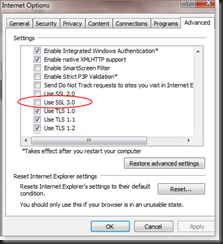No, this isn't about Rufus getting on your computer. To keep our online browsing safe, we rely heavily security protocols — the "S" in HTTPS.
But a new exploit — POODLE — shows that commonly used security protocols aren't as secure as we thought; websites and browsers will both need an upgrade.
Pulling a new trick on a very old dog
By now, it might seem that an exploit is serious only if it has a catchy name attached to it. The latest threat is Padding Oracle On Downgraded Legacy Encryption — POODLE, for short. That's not a name that immediately brings images of teeth and growling mouths to mind. When it comes to Poodles my greatest worry was being licked to death. But the recently revealed weakness in the Secure Sockets Layer (SSL) protocol that allows the POODLE exploit has the digital-security world worrying about a new round of nasty malware bites.
The downside is that there's no quick patch or easy fix; the flaw is hard-coded within SSL 3.0.
The POODLE exploit compromises the SSL protocol by forcing the server/browser connection to downgrade its TLS connection to SSL 3.0. That change allows leaks of cookie information, which could then lead to the disclosure of sensitive, personal information.
Protecting browsers from POODLE attacks
Most of us have two or more browsers installed on our systems. Unlike a Windows fix, there's no one patch that will protect our browsers from POODLE. Instead, we must make adjustments within each browser; with Firefox, we must also download and use a Mozilla add-on until a new version of Firefox arrives in a month or so.
Be aware: After making these adjustments, you might find that business websites don't work properly. So I recommend making the following adjustments to one browser and leaving another browser for those sites that are still waiting for the changes needed to protect themselves from POODLE. (Again, the fix for this exploit has to happen on both ends of Internet connections — the client and the server.)
The following changes force your browser to not use SSL 3.0. Here's what to adjust in the top three browsers.
Chrome: In Google's browser, edit the shortcut that launches the browser, adding a flag to the end of the Shortcut path. Start by selecting the icon normally used to launch Chrome. Right-click the icon and select Properties. Under the Shortcut tab, find the box labeled "Target" and insert --ssl-version-min=tls1 immediately after chrome.exe" (see Figure 1). It should look something like this (note the space between .exe" and --ssl-):
"C:\Program Files (x86)\Google\Chrome\Application\chrome.exe" --ssl-version-min=tls1
(Note: If your original Chrome path doesn't start and end with quotes, don't add one after chrome.exe.)
From now on, launch Chrome only with this edited shortcut. Launching the browser from any unedited launch icons won't provide protection from POODLE. Consider clicking on the General tab in the Chrome Properties dialog box and giving the edited shortcut a unique name — such as "Chrome - no SSLv3" or something similar. Then you'll always know you're using the right shortcut.
Firefox: As noted in the Oct. 14 Mozilla blog post, Firefox 34, due to be released on Nov. 25, will disable SSL 3.0 support. In the meantime, Mozilla recommends installing the add-on (download site), "SSL Version Control 0.2" (see Figure 2), which will let you control SSL support within the browser. (Some websites have recommended adjusting Firefox settings in the configuration file, but Mozilla recommends using the add-on instead.)
Internet Explorer: In IE, click the gear (settings) icon, open Internet options, and then select the Advanced tab. Scroll down the Settings list to the Security category, and then look for Use SSL 3.0. Uncheck the box (see Figure 3), click OK, and then relaunch IE. Network admins can make this change to all PCs on the local network via Windows' Group policy.
Microsoft released an initial security advisory on this topic; expect to see additional guidance in the near future.
How to test your browser's TLS/SSL protection
Several websites test whether your currently open browser supports SSL 3.0.
- Poodletest.com displays a poodle dog if your browser still supports SSL 3.0, and a Springfield terrier if it doesn't.
- Qualys SSL Labs (site) provides a more detailed analysis of the SSL protocols your browser supports.
As noted above, some business sites such as online banking might still need SSL 3.0. Again, I recommend leaving SSL 3.0 support on one browser; it'll be faster and safer than repeatedly adjusting browser settings. If you're running a Web server or small-business server, you should disable SSL 3.0 support to better protect connected workstations and Internet-based phones.
POODLE is a clear indication that the TLS/SSL system we rely on needs work (just like our credit card systems). In fact, the entire system of security protocols and certificates could well be a house of cards.
Thanks to